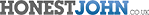How do I reset my Renault Captur's trip meter?
Bought a 2021 Captur 2 Auto and very pleased - lovely styling as you said! My problem is (and others have said the same) I cannot locate the trip ie miles done since setting off!
I have the model with 2 dials and digital speedo in middle. At bottom of middle screen to the left is total miles and to the right miles to next petrol station.
Manual tells me to use the keys to right of steering wheel - so I first set it for vehicle using the little '3 book button' Next I go up/down on the arrows which gives me lots of options like fuel used - miles to next fill up - but going through all of them there is no rest to zero anywhere! What am I missing please?
On my previous Kadjar there was an easy trip odometer. How can I tell how many miles I have done this journey without subtracting from total mileage? Main dealer says this option not on new models.
I have the model with 2 dials and digital speedo in middle. At bottom of middle screen to the left is total miles and to the right miles to next petrol station.
Manual tells me to use the keys to right of steering wheel - so I first set it for vehicle using the little '3 book button' Next I go up/down on the arrows which gives me lots of options like fuel used - miles to next fill up - but going through all of them there is no rest to zero anywhere! What am I missing please?
On my previous Kadjar there was an easy trip odometer. How can I tell how many miles I have done this journey without subtracting from total mileage? Main dealer says this option not on new models.
Asked on 4 April 2024 by Gordon Morris
 Answered by
David Ross
Answered by
David Ross
You can view a comprehensive guide to the trip computer functions for all versions of the display here: ie.e-guide.renault.com/eng/Captur-2/TRIP-COMPUTER-...n but in brief, select the function you wish to reset using the up and down buttons, then hold down the 'OK' button until the information resets.
Similar questions

I have a low milage Peugeot Expert van and for some reason the electronic mileometer LED has started showing only the top half of the numbers and is now showing nothing. The question is, if I change the...

Our four-year-old Nissan Note has just been for its second MoT. Unfortunately, the information on the dashboard was showing the 'trip' mileage since we had bought the car a year ago, and the garage recorded...

If I disconnect the speedo on my 54-reg Ford Fiesta Zetec 1.4, will I lose the mileage? The dash has lost everything apart from the clock, indicators and oil light.
Related models

Available with efficient hybrid power. Impressive infotainment system. Represents excellent value for money.